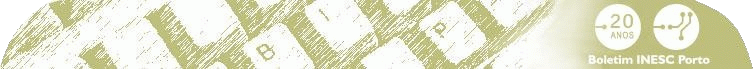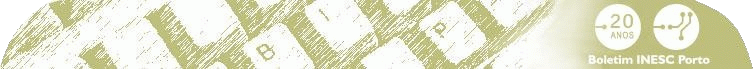|
In the last weeks, the INESC Porto servers experienced an
unusual overload of SPAM mail.
The SPAM contained all kinds of publicity on “wonderful”
(miracle might be the best word, actually) products,
extraordinary sites and virus, many many virus! The worst
part is these messages are addressed to users that no longer
belong to INESC Porto or just don t exist, which resulted in
the e-mail queues congestion.
Thousands of messages were kept on hold for the confirmation
of impossibility of delivery.
In practical terms, this congestion brought a
considerable delay in the delivery of e-mails that went up
to 30 minutes and even some hours depending on the time of
day.
It appears the problem was solved with the change in the
functional model of the processing of messages addressed to
the internal network. In order to avoid this sort of
problems in the future, and according to the Communication
and Informatics Service’s plans for this year, a new e-mail
server will soon be available in order to guarantee
redundancy to the current internal and external servers.
From the point of view of the users, no changes will be
necessary: they should keep the recommended procedures for
the e-mail configuration.
Regardless of the strength and reliability of the e-mail
servers, there are good practices recommended in the use of
this service to minimize SPAM. In spite of this, INESC Porto
is still a target for this kind of messages because the
“inescn.pt” and “inescporto.pt” domains are long known. This
is what we recommend to the users:
1. Do not answer the SPAM messages asking for the removal
of a list. This is the best way to let the spammers know
that a given e-mail address is real and receives the trash.
2. Use an e-mail client that enables the dynamic
learning, classification and removal of the SPAM messages.
Thunderbird is a fine example of that.
3. Avoid posting your e-mail address on web pages or
newsletters. If that is necessary, replace “@” with
something that renders that address null (for any basic
search engine) but intelligible to the person reading it.
Use, for example, “_@_” or “at” or “<SP>@<SP>”.
4. Do not subscribe to e-mail lists or insert your
address in web pages surveys whenever you are not sure of
its future use. Normally, the people in charge of these
lists or sites publish a very explicit policy of use, making
it possible to exclude the kind of use you do not wish to
give your address (although that policy may not be
reliable).
5. Avoid unsafe connections to your e-mail server.
If you have any questions regarding the configuration or
use of the e-mail, you can contact the CIS.
"Postmaster at INESCPorto . pt".
<< Previous
| Next >>
|